Nguyên liệu cần có:
- Chương trình VLC phiên bản mới được cài đặt trên NUC
- Chương trình VLC Direct Pro (dùng smartphone hay tablet android download từ Google Play) hoặc theo link tại đây (https://play.google.com/store/apps/details?id=com.vlcforandroid.vlcdirectprofree).
- Một thiết bị phát Wifi, Intel NUC và Smartphone(tablet) của bạn kết nối được đến thiết bị này.
- Download file script được đính kèm về.
Các bước chuẩn bị:
- Cài đặt VLC lên máy tính
- Cài đặc VLC Direct Pro lên smartphone (tablet)
- Kết nối Intel NUC và Smartphone (tablet) đến thiết bị wifi
Tiến hành:
Khởi động phần mềm VLC trên máy tính.
Vào phần tool-> Preferences.
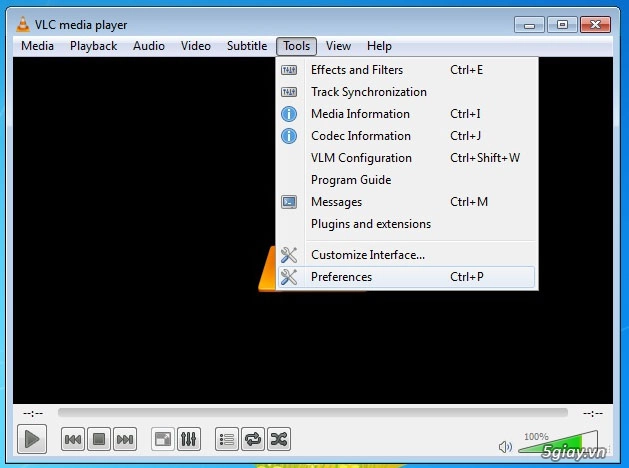
Ở phần show settings -> chọn all.
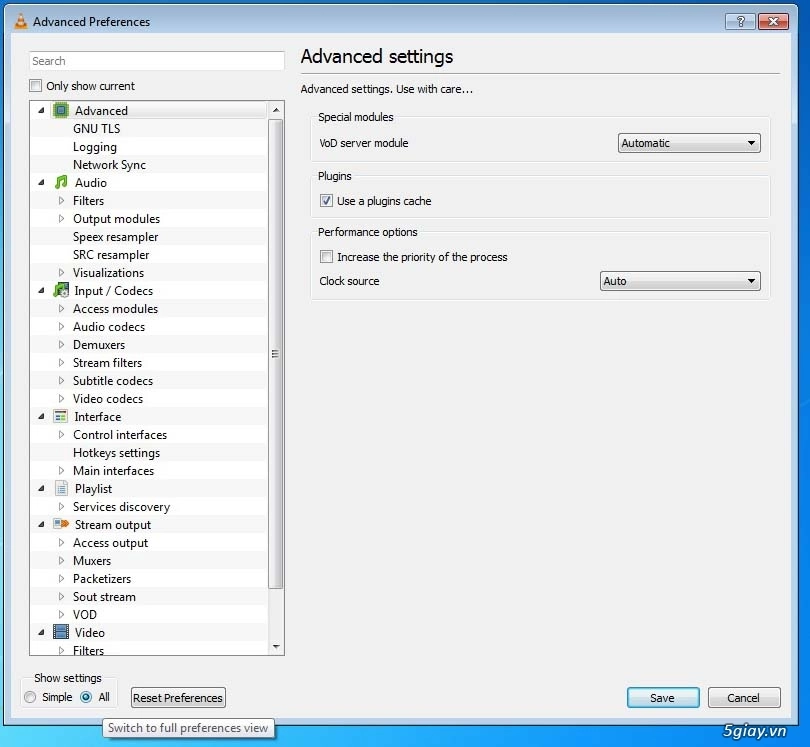
Ở phần Interface -> Main Interfaces -> Lua -> trong ô password của mục Lua HTTP diền vào “vlcdirect” sau đó bấm Save.
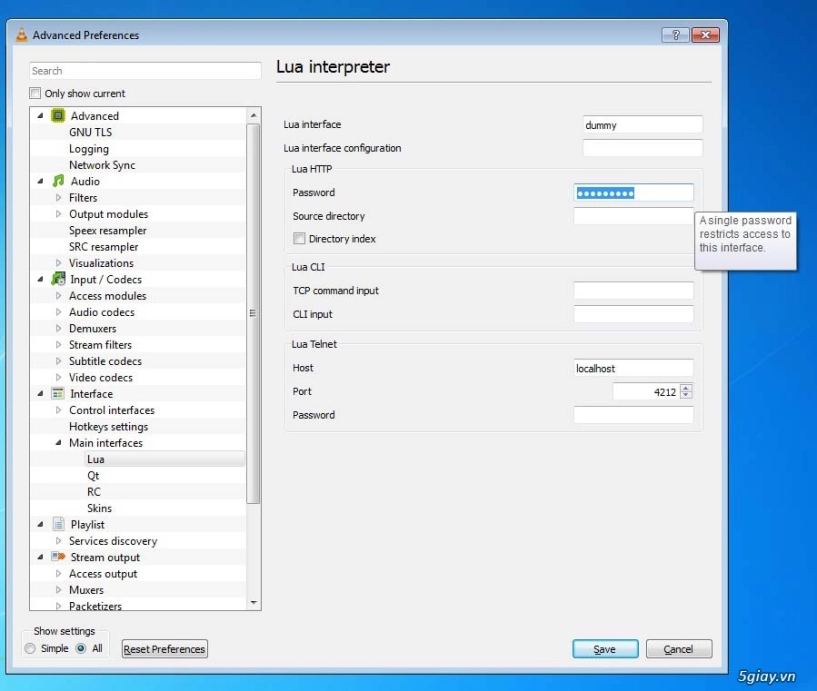
Thoát ra ngoài ở menu view -> add interface -> web.
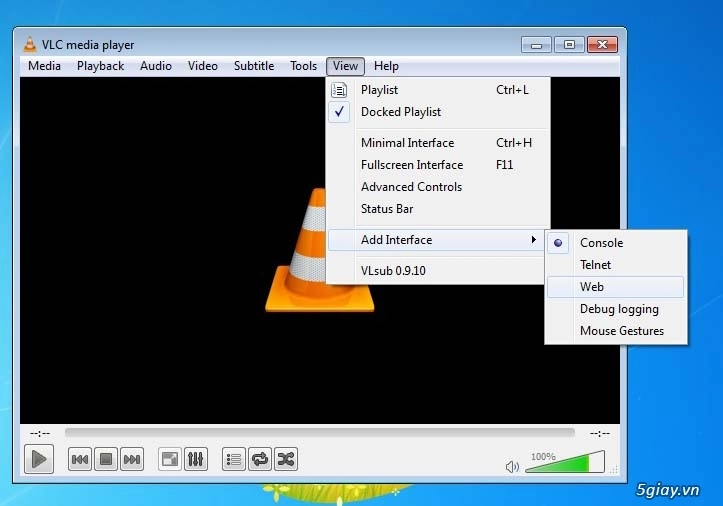
Sau khi chọn web sẽ hiện thông báo thì bạn cứ chọn hết và cho “Allow Access”
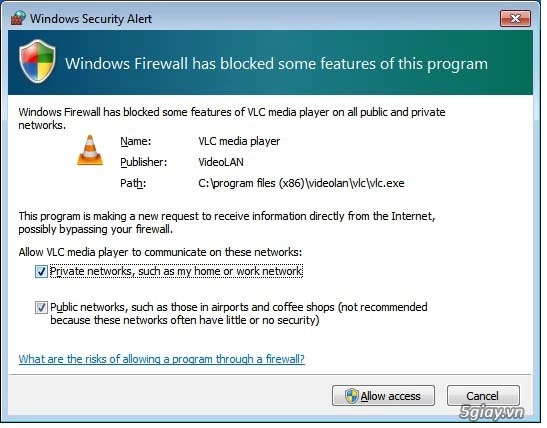
Tiếp đó bạn qua smartphone hoặc tablet khởi động phần mềm vlc direct free.
Qua phần setting và chọn “Automatic Connection Wizard” -> chọn star.
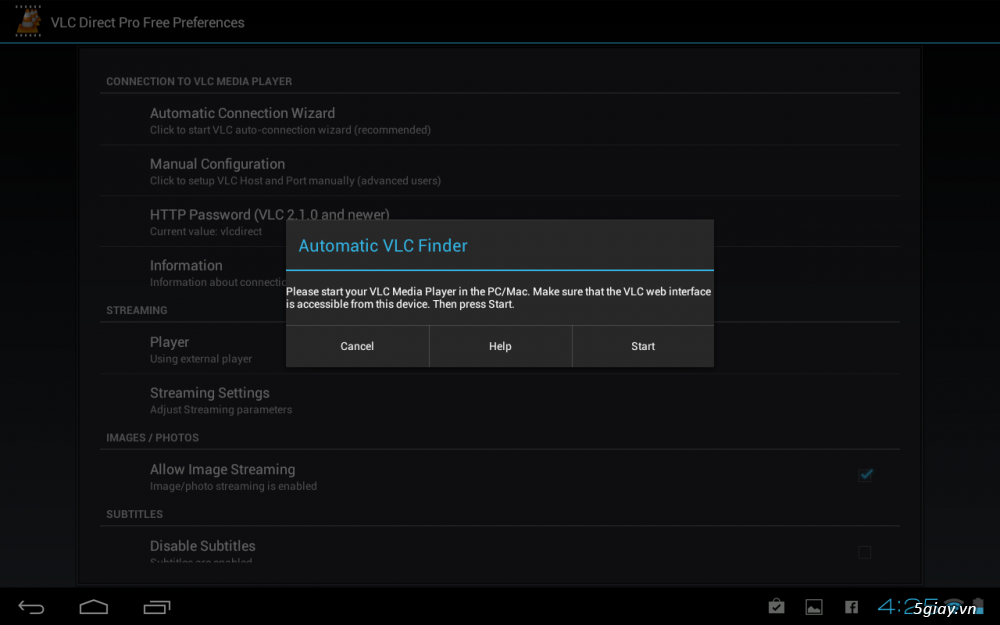
Phần mềm sẽ tự động dò tìm những máy đích cần stream phim.
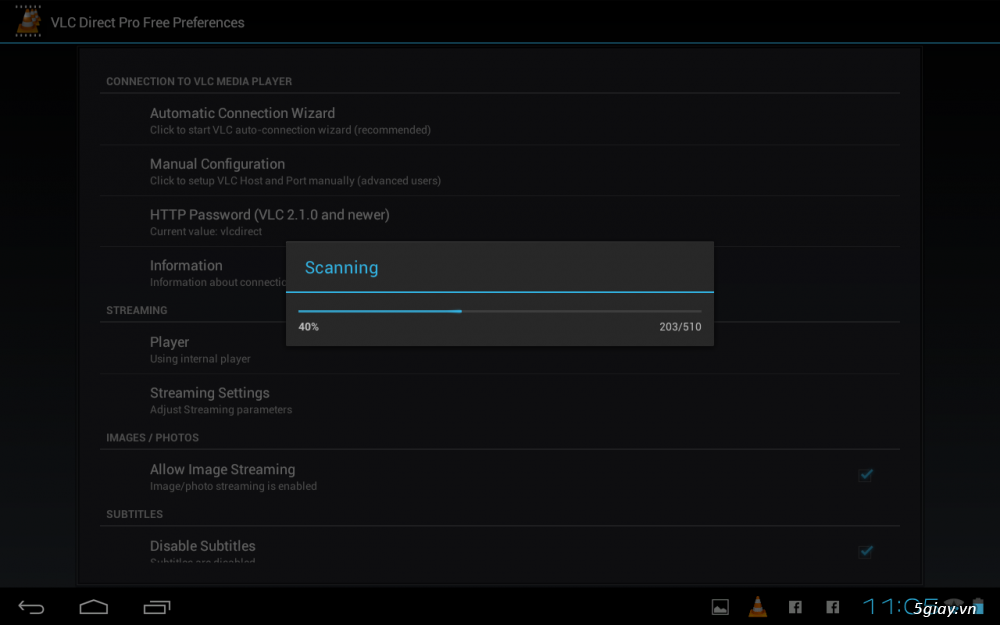
Nếu tìm thấy sẽ thông báo như hình.
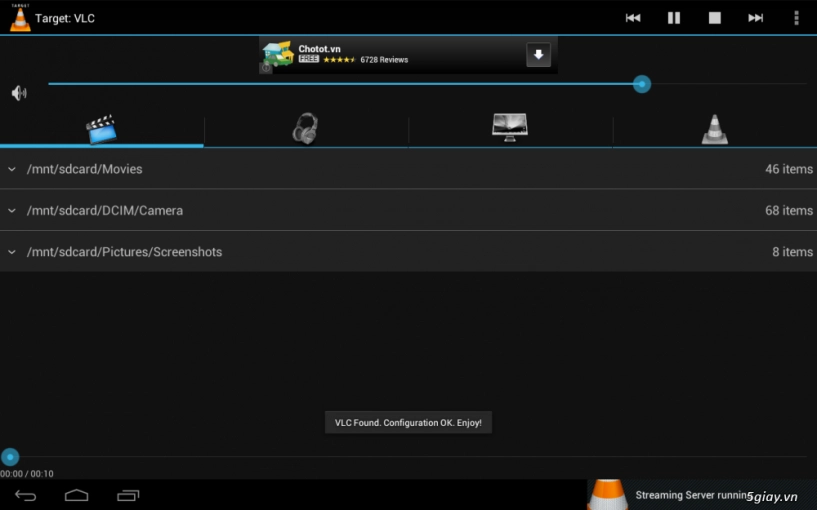
Vậy là xong việc còn lại là ta cứ mở phim hoặc nhạc trên smartphone (tablet) thì nhạc và phim sẽ mở trên pc thôi.
Như hình dưới là phim demo của một video clip dạy học được stream từ tablet của mình.

Bạn có thể qua phần dvd control để tua nhanh hoặc là chuyển bài.
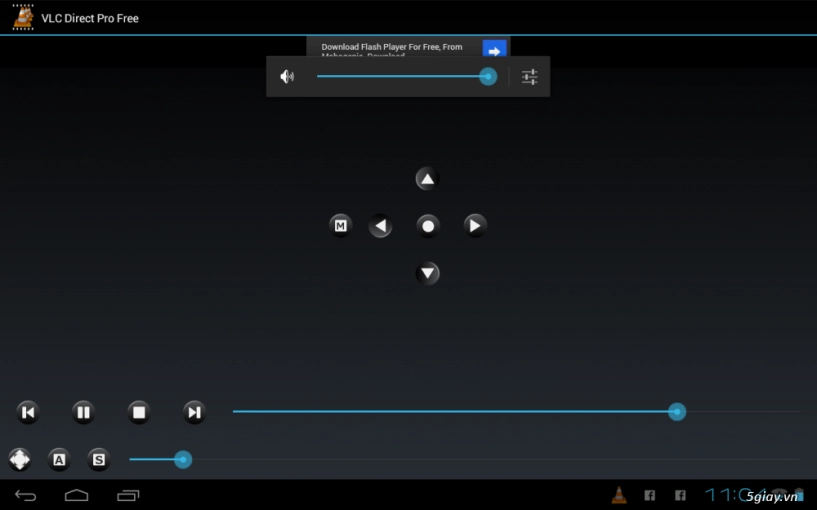
Hi vọng qua bài chia sẽ này các bạn cùng với gia đình thưởng thức những thước phim độc đáo nhất.
Có thể bạn quan tâm:
![[Hướng dẫn] Stream video từ smartphone (tablet) đến Intel NUC qua wifi bằng VLC](https://kienthuconline.org/cache/image/235/images/thumbs/2015/12/huong-dan-stream-video-tu-smartphone-tablet-den-intel-nuc-qua-wifi-bang-vlc-32963.jpg)